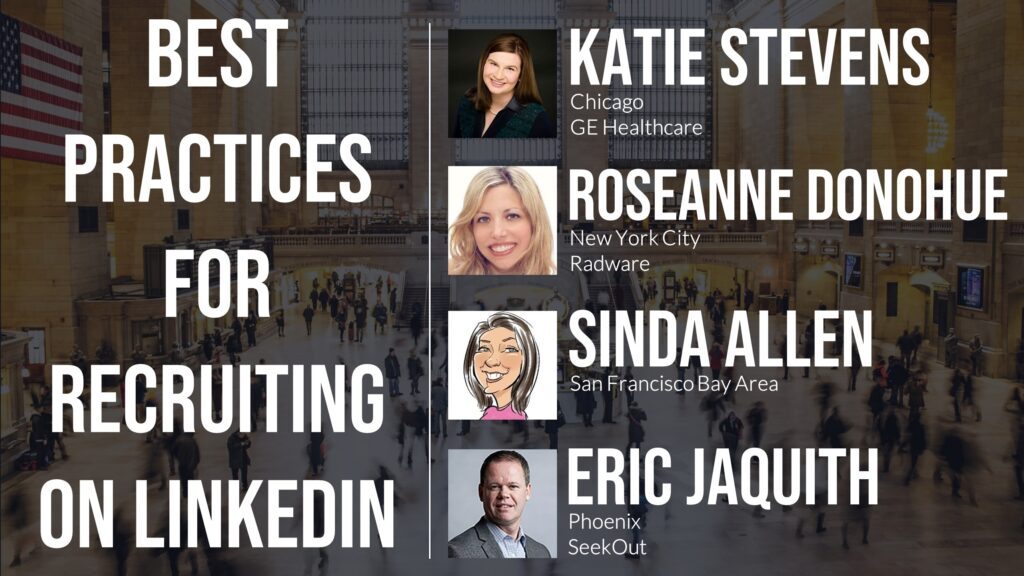An ongoing series of round-table sessions that focus on recruiting tools in our industry.
Marvin Smith (Lockheed Martin) and Eric Jaquith (SeekOut) are going to have a conversation about organizational framework for recruiting and sourcing process.
They will discuss how to use the Google Chrome Toolbar as well as, OneNote, in addition to some other Microsoft Outlook tools. In fact, Eric will show how he runs his recruiting life on Chrome.
Listen in on what our panelists have to say.
This event is part of the “Let’s Talk Recruiting” series where a panel of recruiting practitioners get together online and have a conversation on a variety of topics related to corporate recruiting.
Click to Play the Recording
Our Panelists…
| Name & LinkedIn Profile | Group | Title | Company |
Looking for automated reference checking?
Be sure to check out our group sponsor.

We asked our attendees, “Besides LinkedIn, what is your favorite tool you use in your day to day recruiting?”
Here are their answers:
Chat Messages from the Session…
10:04:03 >> From Lance Hunsicker : Will these slides be available?
10:04:28 >> From David Marr : @Lance, not something that has been done thus far
10:04:44 >> From Sean Rehder to David Marr and all panelists : I try to have the panelists monitor the chat area when they can…
10:06:11 >> From Sean Rehder : I’ll be posting the recording later today at https://Recruiting.Work
All past recorded sessions can be found at https://Recruiting.Work/events
10:06:43 >> From Barbara Marks to All panelists : Thanks for posting the recording!
10:12:52 >> From Marvin Smith : Do any of you use something similar to organize your workflow?
10:13:51 >> From Sue Sabol : OneNote
10:14:23 >> From Marvin Smith : @sue my favorite
10:14:29 >> From Eileen Sullivan to All panelists : I use bookmarks, but not separate categories
10:14:36 >> From Catherine Hansen : Do these tips work in both suite and O365?
10:18:00 >> From Brandon Barber : OneNote a lifesaver
10:20:22 >> From Catherine Hansen : What kind of tool is OneNote, and is it part of the MSFT O365 suite?
10:20:26 >> From Chau Nguyen : Yes, it’s sharable
10:20:41 >> From Liza Bryant : Yes, part of O365. I just pinned it to my task bar
10:20:56 >> From Liza Bryant : Looks like a good tool to stay organized. Thanks
10:21:00 >> From Amy Westbrook : I Live by Onenote
10:21:19 >> From Angelo Pancho : @Marvin -Do you copy & paste (or export) the content from Talent Insights to OneNote tabs for the Battlecards? Also, are you syncing your OneNote to a MS Teams Channel?
10:24:35 >> From Amy Westbrook : Yes
10:24:43 >> From Brandon Barber : Yes
10:28:44 >> From Marvin Smith : @Angelo In the case of the insights I displayed came from SeekOut. I have not tried to export from LinkedIn Insights. Do you do that?
10:30:00 >> From David Marr : Spreadsheets
10:30:06 >> From Kim Joyce : We use Smart Sheet
10:30:09 >> From Lori Davis : Trello
10:30:28 >> From Kim Joyce : It’s amazing for a Kanban
10:30:29 >> From Sean Rehder : Smart Sheet is an excellent tool.
10:30:33 >> From Sean Hanna : Dashboards and reporting for status
10:30:58 >> From Kim Joyce : Avature is good for making a people list too
10:31:18 >> From Sean Hanna : Talentwall.io we use is a combo of dashboard and Trello to show status by req/job
10:31:51 >> From Le Nguyen : Another way to share information is use your Contacts. Your contacts do not need to be real people, but can be subjects. The notes section allows for attachments. So it’s an easy way to share spreadsheets, pdfs, links or texts
10:33:09 >> From Angelo Pancho : @Marvin -Yes, it’s a simple export from LI Talent Insights…it’s a .pdf report. I haven’t added the .pdfs to OneNote yet, but I will start doing it.
10:35:37 >> From Marvin Smith : @Angelo I have frequently sent PDF’s to OneNote. It saves everything as an image. Works well except with I want live linkes
10:35:39 >> From Marvin Smith : links
10:36:25 >> From Rob Bursee to All panelists : Love this!
10:36:48 >> From Catherine Hansen : @Eric, any tips on a bootcamp or training for learning Excel or Google pivot tables etc?
10:37:09 >> From Catherine Hansen : …esp or recruiting or HR function would be awesome
10:38:21 >> From Consuelo Mendez to All panelists : Could you share out the spreadsheet template?
10:40:12 >> From Brad Mumpower : @Catherine LI Learning has some great Excel courses, with first month free. Pluralsight is also a good option (if you work in tech, sometimes Engineering departments have extra seats so check with that dept first to avoid cost).
10:40:46 >> From Sean Rehder : Yes, LinkedIn learning is good…Udemy is good too
10:41:06 >> From Mike Haley to All panelists : any other one note best practices?
10:41:16 >> From Rob Bursee to All panelists : Any chance we could get an example copy of those last spreadsheets?
10:41:36 >> From Mike Haley to All panelists : this is great by the way!!
10:42:57 >> From Brad Mumpower : @Marvin/Eric, I’m interested to see/hear what kinds of data visualizations you share with hiring managers based on the candidate data you’re gathering, if any
10:44:11 >> From Catherine Hansen : +1 Brad
10:46:10 >> From Marvin Smith : Dean DaCosta’s mother lode of tools. There should be a couple of search string builders on it…https://start.me/p/ydwkaP/lmco-ssar
10:47:03 >> From Dan Baker to All panelists : @eric I’d be very interested in seeing your Excel templates you have built out.
10:49:22 >> From Dan Baker to All panelists : Awesome meeting today gentlemen. A lot to digest, but this was a huge value add. Thank you!
10:49:44 >> From Vanessa Presta to All panelists : Thanks everyone!
10:50:01 >> From Tamara Garlett : Great panel – thanks, guys!
10:50:02 >> From Scott Hand to All panelists : Thank you so much. Very useful stuff.
10:50:07 >> From Audra Colquite-Matthews to All panelists : Great information, thank you!
10:50:09 >> From Angelo Pancho : Thank you guys, very helpful!
10:50:09 >> From Catherine Hansen : Awesome panel! And congrats on new gig Marvin
10:50:10 >> From Brad Mumpower : @Eric thank you. Always looking to improve reporting, especially for C-Suite stakeholders
10:50:16 >> From Kristin Megneys to All panelists : Thank you! Great topics
10:50:16 >> From Vanessa Presta : Thanks everyone!
10:50:19 >> From Christine Maniacek : Thank you, Gents!
10:50:23 >> From Shailly Sharma : Thank you
10:50:30 >> From Rob Bursee : Thanks for your time today… Great tool talk!
10:50:36 >> From Saundra Ramsey : thank you for the great info always fun with you two!
10:50:37 >> From Kristine Nemeth to All panelists : Thanks!
10:50:39 >> From Kim Joyce : Good stuff!
10:50:40 >> From Katherine Amato to All panelists : Thank you, great session!
10:50:41 >> From Kim Joyce : Thank you!
10:50:42 >> From Angie Sartori to All panelists : Thank you!
10:50:42 >> From Amy Westbrook : Thank you guys, I have learned so much!! Y’all are amazing, and I look forward to the next time!!!
10:50:45 >> From Ronda Campbell : Thank you
10:50:49 >> From Helen Tunea to All panelists : Thank you!
10:50:50 >> From Melisa Medrano : THANKs!!!
10:50:53 >> From Lori Davis : Thank you!!
10:50:55 >> From Kirsten Barron : Thank you!
10:50:56 >> From Rob Bursee : Thanks Sean! appreciate the share
10:50:59 >> From John Sullivan : thank you
10:51:02 >> From Tom McNamara : thank you! Nice work: )
10:51:19 >> From Tiffanie Chiles-Mitchell to All panelists : Thank you, very helpful!
Some of the attendees…
| Name & LinkedIn Profile | Group | Title | Company |