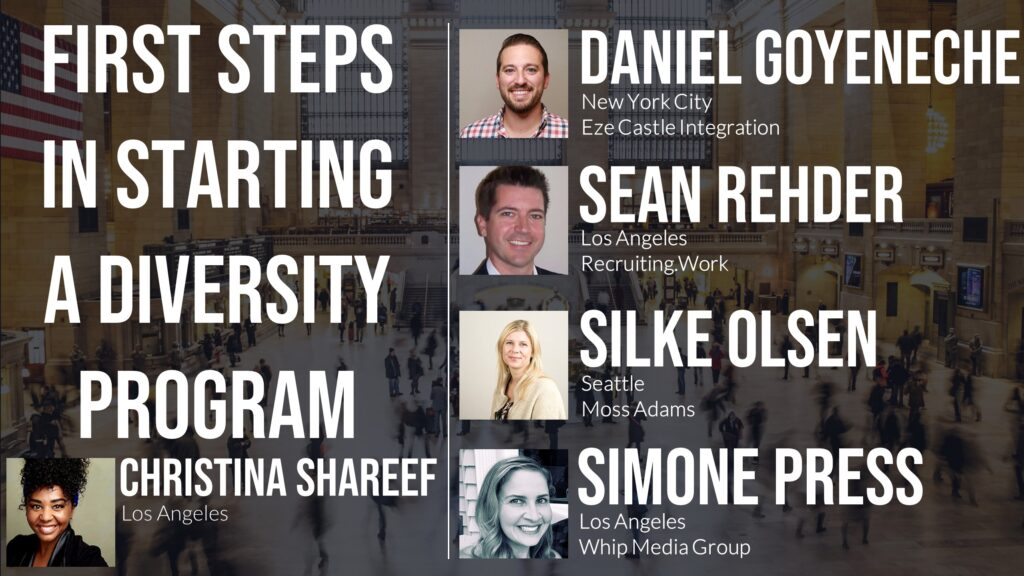The most valuable asset a recruiter has is their time, it also happens to come in a limited quantity each day so how it is spent and prioritized should be scrutinized.
In today’s round-table session, our panelists talk about how to be the most efficient in their daily lives of working at a recruiting desk.
Listen in on what our panelists have to say.
This event is part of the “Let’s Talk Recruiting” series where a panel of recruiting practitioners get together online and have a conversation on a variety of topics related to corporate recruiting.
Click to Play the Recording
Our Panelists…
| Name & LinkedIn Profile | Group | Title | Company |
We asked our attendees, “What is one tactic you recommend a Recruiter do on a daily basis to be the most efficient?”
Here are their answers:
Chat Messages from the Session…
10:06:00 >> From Michelle McKnight to All panelists : I do the same!!!
10:08:45 >> From Wahoo Fitness : I use Trello for to do’s
10:09:34 >> From Wahoo Fitness : 😁
10:09:52 >> From Wahoo Fitness : That is great idea
10:10:14 >> From Tamara Garlett : Excellent idea
10:11:36 >> From Eloy Leibas : Does anyone find Trello counter-productive? In that you may have a long list of “To-Do” tasks which are no longer relevant, already completed, etc. for that day?
10:12:09 >> From Jeremy Nichols : calendar blocking and color coding are my must haves!
10:13:07 >> From Brandon Barber : Very true Chiara
10:13:15 >> From Tamara Garlett : #TRUTH
10:14:55 >> From Tamara Garlett : Absolutely! Once you have a great relationship with anyone (i.e., Hiring Managers) there is a ground level of trust and they will be more forgiving if you do make a mistake
10:15:11 >> From Tamara Garlett : It’s all about the relationships IMHO
10:15:16 >> From Kirsten Barron to All panelists : Exactly Tamara!!!
10:15:22 >> From Audrey Fong to All panelists : What are you doing to “meet” and build relationships with your hiring managers being at home right now?
10:16:22 >> From Tamara Garlett : @Sean Rehder – would love to see what our network says about the optimal requisition load for recruiters
10:17:31 >> From Melisa Medrano : depends on company size
10:17:34 >> From Melisa Medrano : and automation levles
10:17:36 >> From Melisa Medrano : levels
10:18:01 >> From Catherine Hansen to All panelists : +1 Chiara – re hiring managers looking in Greenhouse. Can prompt interesting discussion around calibration too
10:18:09 >> From Elaine DeWitt : Sean – FYI – My typical req load handling complex Healthcare positions (Nursing, Resp Therapists, Techs, etc.) was around 50 – 60
10:18:18 >> From Melisa Medrano : easy book links
10:18:22 >> From Melisa Medrano : in any system
10:18:23 >> From Chiara Hughes : @Audrey Fong, since we are not in the office right now, I encourage the recruiters on my team to set up weekly Zoom check-ins with their hiring managers in order to have consistent face time.
10:18:43 >> From Heather Levine to All panelists : having reports set up to capture all candidates in specific statuses from all recs is the best way to keep them clean and be efficient.
10:18:56 >> From Chiara Hughes : @Catherine Hansen – yes, these weekly meetings also prompt calibration around candidate quality and foster accountability on both sides.
10:19:17 >> From Jeremy Nichols : iCIMS has a placeholder for new applicants overall, within a time frame, so you an review most recent applicants to reqs – easy way for quick clean up of resume reviews
10:19:19 >> From Heather Levine to All panelists : A jobs/candidate report set up where you have each category as one status.
10:19:55 >> From Kirsten Barron to All panelists : We use Workday at Memorial Hermann. It has taken us years to build it out the way we want it, but it parses out all the candidates that need to be reviewed all in once place verses having to sort through 50+ requisitions
10:20:39 >> From Jason Coffey : I also keep my daily notebook (staffing days) and prep for the next day each night.
10:20:52 >> From Mark Wollin : req load depends on position type. If you are focused on tech, I would say an average of 15-20 reqs, but it also depends on level and position differentiation of those heads
10:21:16 >> From Andre Hunter : What’s everyone’s thoughts ADP Workforce Now for recruiting. I’m on a contract assignment and I’m using it now. I am not a fan
10:21:44 >> From Mark Wollin : We moved from ADP to Workday and Jobvite earlier this year. Very happy that we moved away from ADP, after several years of working with that product 🙂
10:21:55 >> From Kirsten Barron : We use Workday at Memorial Hermann. It has taken us years to build it out the way we want it, but it parses out all the candidates that need to be reviewed all in once place verses having to sort through 50+ requisitions
10:22:02 >> From Marci Piper to All panelists : Anyone have a recco for an ATS for a small org (<500)
10:22:23 >> From Andre Hunter : I want so bad to work with WorkDay. The candidate experience is awesome. I can imagine what its like using it on the other side.
10:22:25 >> From Andre Hunter : 🙂
10:23:55 >> From Mark Wollin : yes, the UX with our new tools is much better. I know that ADP went through a recent revision, but that took them several years to build out.
10:23:59 >> From Wahoo Fitness : @Chiara would you mind sharing your screening template? I’d love to compare it to ours.
10:23:59 >> From Andie Sanchez : Is that for screens or all interviews?
10:24:07 >> From Brandon Barber : Good idea. I always use OneNote for candidate interviews.
10:24:08 >> From Mark Wollin : the version we were working with, seemed to stem from the early 2000s 🙂
10:24:27 >> From Heather Levine to All panelists : Oh good idea with OneNote. I have a template and just save to the cloud.
10:25:06 >> From Andie Sanchez to All panelists : @chiara – I would love to see the template as well
10:26:12 >> From Elaine DeWitt : My company used iCIMS and we had the Candidate Interview/Screening forms integrated into the iCIMS platform, so it pulled some of the candidate and job info from the profile and req details
10:26:14 >> From Chiara Hughes : Sure! Send me an email at [email protected]
10:26:14 >> From Andre Hunter : One note. how?
10:26:25 >> From Peter Garneau : Greenhouse sends out reminders to the hiring managers to complete their scorecards.
10:28:06 >> From Andie Sanchez to All panelists : Yes that’s what we do as well – block out time
10:28:11 >> From Brandon Barber : Andre, just have the template in OneNote and type as I talk to candidates
10:28:36 >> From Wahoo Fitness : It’s the only way to go! Calendar time is the best
10:29:01 >> From Andre Hunter : Got it 🙂
10:29:33 >> From Andie Sanchez to All panelists : I love it
10:29:36 >> From Andie Sanchez to All panelists : accountability
10:33:24 >> From Andie Sanchez : One phone for me
10:33:24 >> From Wahoo Fitness : one
10:33:32 >> From Marci Piper to All panelists : 2 phones
10:33:34 >> From Dang Hua : 2 phones
10:33:35 >> From Heather Levine to All panelists : You can get a Google Voice number if you don’t have a business cell phone.
10:33:36 >> From Andre Hunter : One
10:33:42 >> From Jason Coffey : 2 phones
10:33:56 >> From Daniella McDonald : My last company we had personal phones and work mobile phones, along with the phone in the office.
10:34:32 >> From Kirsten Barron : My personal cell is it! but they are supposed to be giving us work phones
10:35:09 >> From Jeremy Nichols : I email myself from my phone after hours if I remember a task I needed to take care of next day
10:35:31 >> From Jenny Bastrom : Not entirely mobile, as brought my desktop home, but getting Avaya installed and can use headset w/mic and desktop to call people over the “phone”. Also big use of Skype message & call with camara on desktop.
10:35:33 >> From Brandon Barber : Siri is my friend if I need a little reminder
10:36:03 >> From Tamara Garlett : Ha ha ha totally @Mark Wollin
10:37:43 >> From Audrey Fong to All panelists : I use Post it Notes for task management!
10:39:22 >> From Jenny Bastrom : I have a notepad next to my bed. Amazed that I can read my scribbles the next morning!
10:40:57 >> From Tamara Garlett : Great panel – thank you everyone!
10:41:07 >> From Andie Sanchez : Will you be sending out the recording?
10:41:08 >> From Kirsten Barron : Good stuff! Thank you all
10:41:09 >> From Jeremy Nichols : Thanks!
10:41:10 >> From Andre Hunter : Thanks
10:41:10 >> From Jason Coffey : Thank you
10:41:10 >> From Jenny Bastrom : thank you
Some of the attendees…
| Name & LinkedIn Profile | Group | Title | Company |